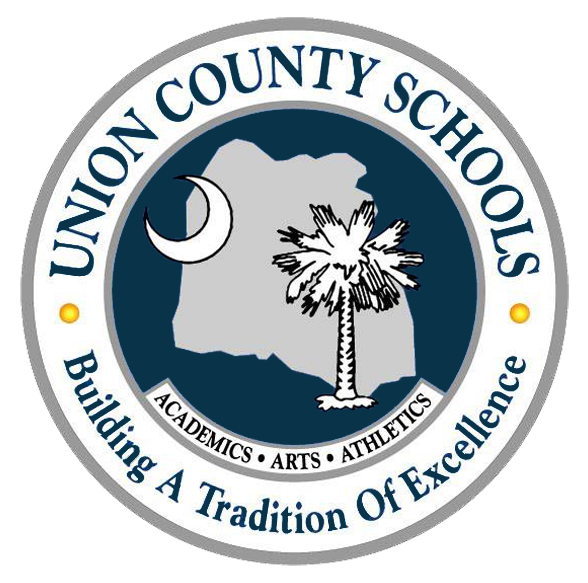Supported Apps/COPPA
This is a list of all supported apps as well as those websites that are used in UCSD. Some of these might require a student's name and email address for the students to log in. If you have more questions about COPPA and students under 13 rights please navigate to: COPPA.
Teachers, staff and students are not allowed to use a website or application in the classroom without it first being on this list. To get a website or application added please fill out an Application Request form located here: https://forms.office.com/r/BZfaWr891M. Additionally, if the site requires a login for the teacher and you utilize your UCSD email address, an Application Request form will also have to be filled out to allow Technology to look to see if the site has had previous issues that we may need to bring to the requestors attention. Remember NO PII (Personally Identifiable Information) should ever be provided to anyone. If you have additional questions, please open a ticket for Technology. We will also be using the IMS Global TrustEd application vetting and safeguarding process to make sure the apps that we approve are safe for our students and staff. More information about IMS Global can be found here: IMS Global and a list of trusted apps can be found here: Trusted Apps. Keep in mind that just because the application may be included on the IMS Global Website or supported inside of Clever or Classlink it still must be approved via the above process to be included in the list below and supported for use in UCSD. Apps or websites that are not on the list may still be used by the Teacher only to provide educational content as long as the site is checked, by the instructor, prior to presenting it during instruction. Sites that can use anonymous information (for students and staff), such as Kahoot, can be utilized but students need to be encouraged to only use their first names or some other identifier that adheres to standards.
To see our IMS Global TrustEdApp Dashboard please click here.
Please see the Application Decision Flowchart.
Also, please do not add content from outside sources or make system modifications to any approved apps without approval from Technology. Making changes of this type without proper procedures can cause the systems not to function correctly. Additionally, only apps/websites in Fully Approved status will be available to integrate with Schoology, Microsoft and/or Classlink.
Please click on a tab below to find our supported apps or websites. The websites are not in A-Z order inside the folders but are listed in the order they were approved.
Approval Status Key:
Status | Description |
|---|---|
Anonymous Access Only | Students may not use their identifiable usernames, email, birthdate or passwords. |
No Student Access/Teacher Access Only | Students will not use this application, for staff members only. |
Vetted | Not Certified with the IMS Global TrustEd Apps but does have enough Vetting information to Approve Application for usage, however student information will not be sent to the application via automated process (ClassLink, Schoology, Microsoft, Clever or Directly to PowerSchool). |
Fully Approved | IMS Certified and able to access Student Information |
CATE | Necessary for CATE and should be accessed with Parent/Guardian approval or student approval if over 18. Only used for CATE Courses. |
SDE | SDE Approved |
SP | Special Program Approval Only |